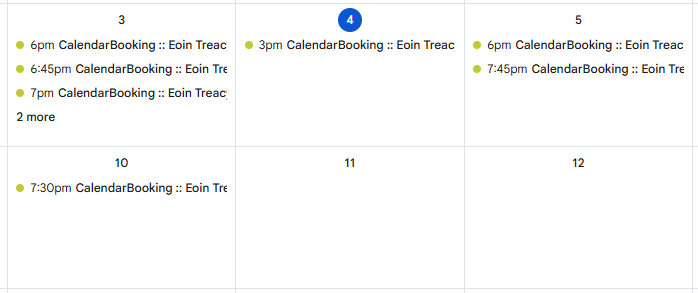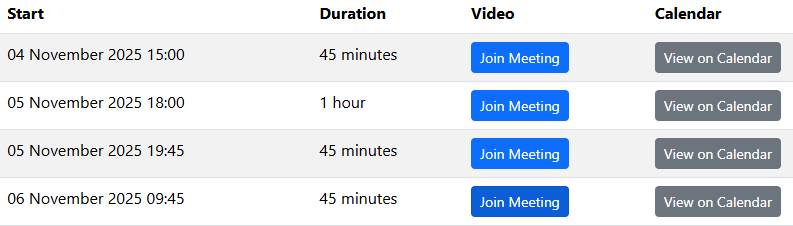1. Set Your Availability
Connect your Calendar and advertise when you’re available to meet — once or recurring. Let users see your open slots instantly.
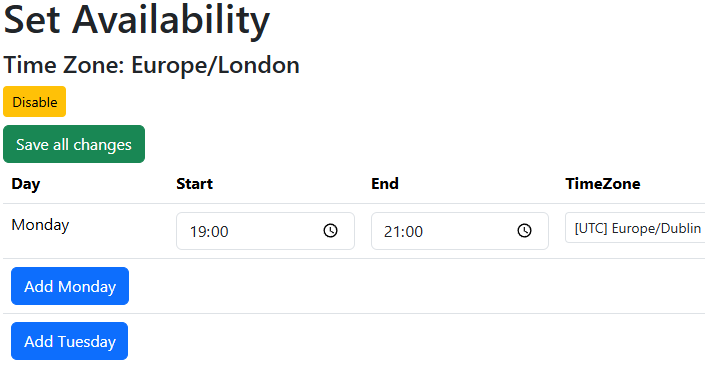
Set your availability, let users book instantly, and sync meetings seamlessly across calendars.
Everything you need to run your schedule effortlessly
Connect your Calendar and advertise when you’re available to meet — once or recurring. Let users see your open slots instantly.
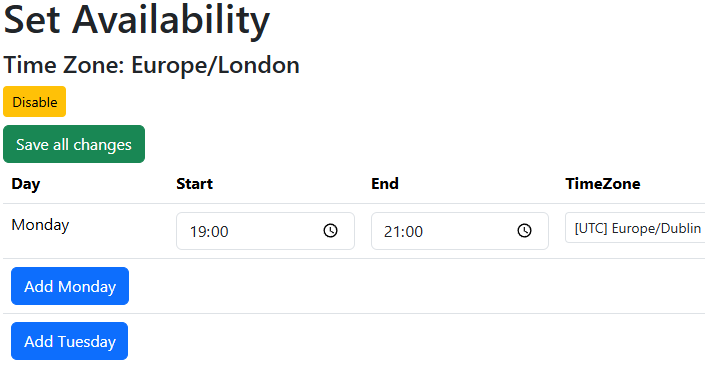
People can reserve a meeting directly in your shared calendar view — no emails or back-and-forth needed.
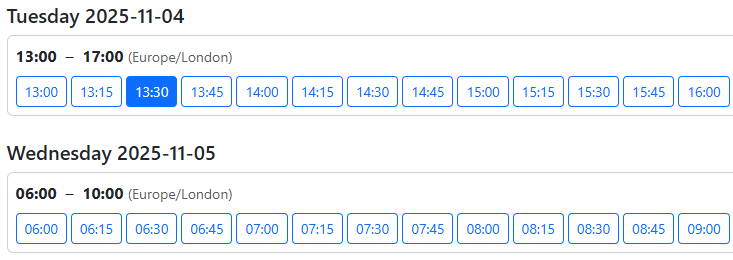
Let them choose how long they need: everything adjusts automatically.
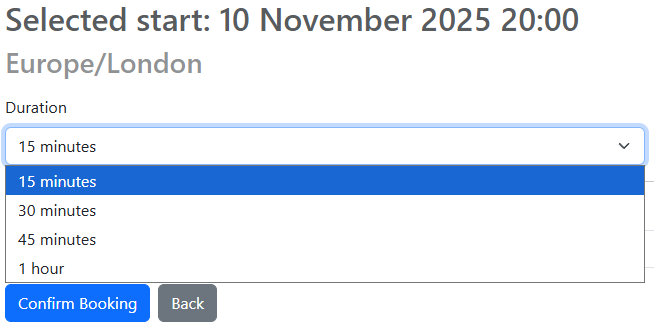
We create the meeting event, generate the video link, and send calendar invites automatically.
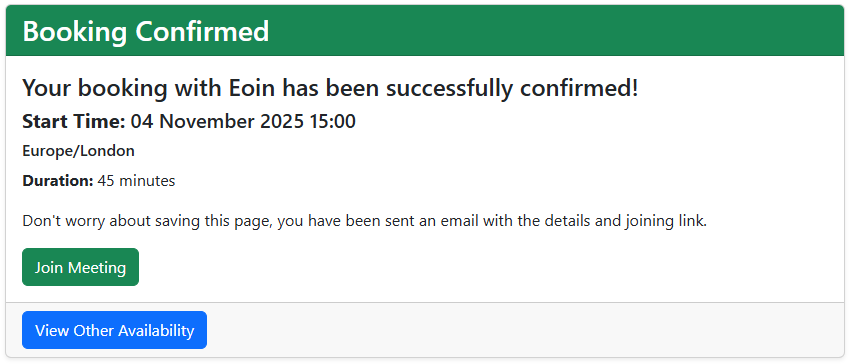
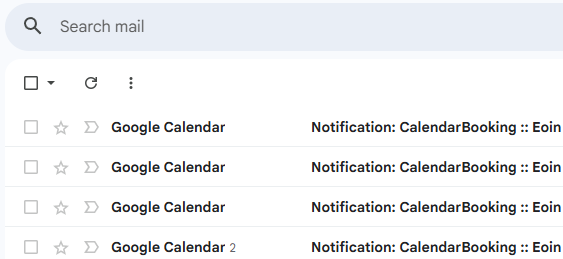
All meetings appear on your connected calendar and in your app dashboard — instantly synced.